Quickstart

Focus on crafting your game — our complete template handles the foundation.
Want to learn more about a specific system? Head to the Systems section to learn more.
Navigating this documentation:
Headers can sometimes be prefixed by one of the following:
‼️ - must read.
❗ - should read.
❕ - good to read.
General
Candy Merge is a complete game template that works across all versions, and pipelines. Customize it to fit your needs with flexible settings and expansions.
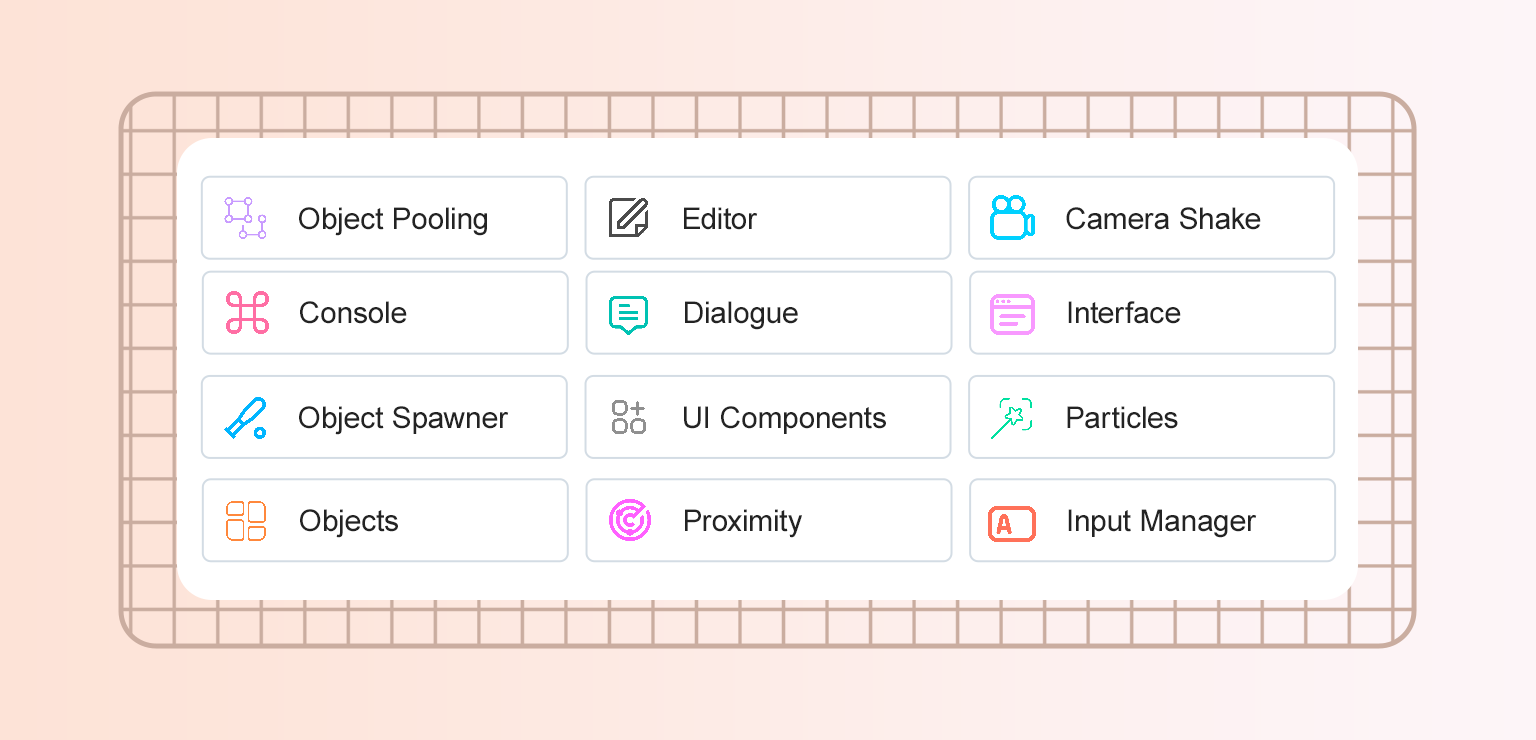
First steps; installation
Most importantly, we need to setup our project correctly. Usually, this is very simple, but in some cases issues may occur. In the next tab, we will explain how to setup the project step-by-step.
Changing settings and configurations
Whether you are planning to expand a system or just want to play around with some settings for the game, you should start by reading the settings documentation found here.
Last updated